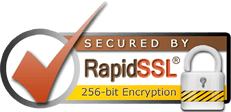Starting your first photography website can seem like a daunting task, but with the help of WordPress and a few tips and tricks, it can be easier than you think. In this article, we will guide you through the process of starting your first photography website at www.ald-productions.com using WordPress.
Why WordPress?
WordPress is a popular content management system that powers over 40% of all websites on the internet. It is user-friendly and comes with a wide range of themes and plugins that make it easy to customize your website to your liking. Additionally, WordPress is free to use and has a large community of users that can provide support and guidance as you build your website.
Getting Started
To start your photography website on WordPress, you first need to purchase a domain name and web hosting. A domain name is the address of your website, and web hosting is the service that allows your website to be accessible on the internet. Don’t worry ALD Productions can help you through this process.
Once you have purchased your domain name and web hosting, you can install WordPress on your website. Most web hosting providers offer a one-click WordPress installation, which makes it easy to get started.
Customizing Your Website
After installing WordPress, you can start customizing your website. The first step is to choose a theme that fits your photography style and aesthetic. WordPress has many free and paid themes to choose from, and you can preview each one before making a decision.
Once you have chosen a theme, you can start customizing it to your liking. WordPress allows you to change the colors, fonts, and layout of your website without any coding knowledge. Additionally, you can add pages, posts, and galleries to showcase your photography.
Plugins
WordPress plugins are additional tools that can be added to your website to enhance its functionality. There are thousands of plugins available, including ones for SEO, contact forms, and social media integration.
When choosing plugins, it is important to only install ones that are necessary for your website. Too many plugins can slow down your website and make it harder to manage.
Marketing Your Website
After building your website, the next step is to promote it to potential clients. One way to do this is to use social media platforms like Instagram and Facebook to showcase your photography and direct users to your website.
Additionally, you can optimize your website for search engines by using SEO plugins and creating high-quality content. This will help your website rank higher in search engine results and attract more visitors.
Conclusion
Starting your first photography website on WordPress can be a rewarding experience. With the right tools and knowledge, you can build a website that showcases your photography and attracts potential clients. Remember to choose a theme that fits your aesthetic, only install necessary plugins, and market your website to reach a wider audience. With these tips, you can create a professional photography website that showcases your work and helps you grow your business.