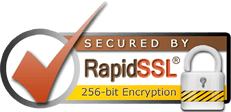Email is a crucial part of business communication, and it’s essential to keep your email messages secure. One way to do that is by using DMARC (Domain-based Message Authentication, Reporting, and Conformance), an email authentication protocol that helps protect your email from spam and phishing attacks.
What is DMARC?
DMARC is an email authentication protocol that helps protect email senders and recipients from fraudulent emails. It uses a combination of technologies, including SPF (Sender Policy Framework) and DKIM (DomainKeys Identified Mail), to ensure that emails sent from your domain are authentic and not forged.
DMARC enables domain owners to publish a policy in their DNS records that specifies which authentication methods are employed, and how receivers should handle email that fails DMARC validation.
Why is DMARC important?
DMARC helps prevent email spoofing, which is when an attacker sends an email that appears to be from a trusted source, like a bank or a social media platform, but is actually a scam. These phishing emails often ask for sensitive information like passwords, credit card numbers, or other personal data.
Without DMARC, it’s easier for cybercriminals to send fraudulent emails that appear to come from your domain, making it more difficult for your customers to trust your communications. DMARC helps protect your brand reputation and improves the overall security of your email.
How does DMARC work?
DMARC works by giving email receivers (e.g., Gmail, Yahoo, etc.) a way to check if an email that appears to be from your domain is authentic. This is done by comparing the email’s “From” address with the SPF and DKIM records published in your domain’s DNS. If the email passes both authentication checks, it’s delivered to the recipient’s inbox.
If an email fails authentication, DMARC specifies how the receiver should handle the message. Depending on the DMARC policy that you set, the receiver can either reject the message, quarantine it, or simply deliver it to the recipient’s spam folder.
How to implement DMARC?
Implementing DMARC is a simple process that involves three steps:
Publish a DMARC record in your DNS
The first step is to publish a DMARC record in your domain’s DNS. This record specifies how email receivers should handle messages that fail DMARC authentication. You can use a DMARC generator tool to create a DMARC record and publish it in your DNS.
Configure SPF and DKIM authentication
The second step is to configure SPF and DKIM authentication for your domain. SPF verifies that the sender’s IP address is authorized to send emails for your domain, while DKIM ensures that the email was not modified during transit. You can use an email authentication tool to configure SPF and DKIM for your domain.
Monitor DMARC reports
The third step is to monitor DMARC reports. These reports provide information on how your emails are being handled by email receivers. You can use a DMARC report analyzer to monitor your DMARC reports and make adjustments to your policy as necessary.
In conclusion, DMARC is an essential email authentication protocol that helps protect your email from spam and phishing attacks. By implementing DMARC, you can improve the security of your email and ensure that your customers can trust your communications.