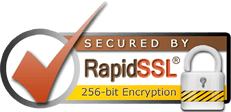Introduction
In the world of technology, understanding how different components interact with each other is crucial for troubleshooting and optimizing system performance. One such aspect is the relationship between Microsoft Windows 10 shutdown and the CPU clock. In this article, we will explore the behavior of the CPU clock during a Windows 10 shutdown and shed light on any potential concerns.
The Purpose of Windows 10 Shutdown
When you initiate a shutdown on your Windows 10 computer, it triggers a series of processes to gracefully close running applications, save data, and power off the system. The shutdown process aims to provide a clean and controlled environment for shutting down the computer without risking data loss or system instability.
The CPU Clock
The CPU clock is an integral component of the computer’s central processing unit (CPU) that controls the timing and speed at which instructions are executed. It determines the operating frequency of the processor and affects the overall performance of the system.
Windows 10 Shutdown and the CPU Clock
By default, a Windows 10 shutdown should reset the CPU clock. When the shutdown process is initiated, the operating system instructs the hardware to power down and reset all system components, including the CPU clock. This ensures a clean state when the computer is powered on again.
Factors that may affect CPU Clock during Shutdown
While a Windows 10 shutdown is designed to reset the CPU clock, certain factors or configurations may influence its behavior. Here are two factors to consider:
- Fast Startup: Windows 10 includes a feature called “Fast Startup” that aims to reduce boot times. When enabled, it saves the system state to a hibernation file during shutdown, allowing for quicker startup. However, in this hybrid sleep state, the CPU clock may not be completely reset. Disabling Fast Startup can ensure a full CPU clock reset during shutdown.
- BIOS/UEFI Settings: Some motherboard settings allow specific configurations to persist even during shutdown. It’s possible that the CPU clock or related settings are configured to remain unchanged during shutdown. Checking the BIOS/UEFI settings and ensuring they are set to default or recommended values can help resolve any potential issues.
Conclusion
Understanding the behavior of the CPU clock during a Windows 10 shutdown is essential for troubleshooting and system optimization. While a Windows 10 shutdown is designed to reset the CPU clock, factors such as Fast Startup and BIOS/UEFI settings may influence its behavior. By considering these factors and ensuring proper configurations, users can ensure a clean and optimal system state after each shutdown.
Remember, if you encounter persistent issues with the CPU clock not resetting correctly or experience other related concerns, consulting technical resources or reaching out to Microsoft support can provide further assistance in resolving these matters.
Disclaimer: The information provided in this article is based on general knowledge. Windows 10 updates and changes may occur, which could impact the behavior of the CPU clock during shutdown. It is always recommended to consult official Microsoft documentation or seek the latest information from reliable sources.