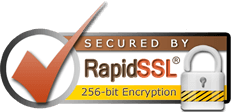BIMI (Brand Indicators for Message Identification) is a new email authentication protocol that allows brands to display their logos in the email clients of their recipients. This not only enhances the brand's visibility but also provides a visual indicator of authenticity, thus increasing email trust and engagement.
To set up BIMI in cPanel, follow these steps:
- Log in to cPanel and go to the "Email" section.
- Click on "Authentication" and then select "BIMI".
- Choose the domain that you want to set up BIMI for.
- Upload your brand's logo to your website's root directory and ensure that it is in SVG format and meets the required size and aspect ratio specifications.
- Generate a BIMI record by providing the URL of your brand's logo and your domain's DNS TXT record.
- Add the generated BIMI record to your domain's DNS as a TXT record.
- Wait for the BIMI record to propagate and then verify it using the BIMI validator.
Once you have added the BIMI record to your DNS, it may take up to 24-48 hours for the changes to take effect.